For instructions on locating activities on the AAAAI Education Center, click on the topics, below:
Teaching Slides (Members only)
Journal CME (Members or Journals subscribers only)
To access the general AAAAI Education Catalog
- Click "Education Catalog" on the blue bar near the top of the page
- Click "Title," "Credit," "Type," "Event Date," or "Cost" to sort the activities
To access specific activities in the Education Catalog
- Enter your search criteria in the search box at the top right corner of the page and hit 'enter' or click the search icon
- Select the name of the activity for which you are searching to be taken to that activity's main page
- On the homepage, locate the grid in the middle of the page titled "Courses By Topic"
- Select the topic in which you are interested
- Each topic group's page contains a list of current activities on that topic
- Select the activity you are interested in completing
To access teaching slides (AAAAI member access only)
- Be sure you are logged in on the Continuing Education Center (you can check this by looking at the top right corner of the page--if you see your name, then you are logged in)
- Click "Education Catalog" on the blue bar near the top of the page
- AAAAI Teaching Slides should be the first thing on the list of activities
- Click the title ("AAAAI Teaching Slides") to be taken to the main page
- Read the Activity Description and the Copyright Policies for Teaching Slides (click the blue link to access this page)
To access CME quizzes in JACI or JACI: In Practice (AAAAI member or Journals subscriber access only)
- Click the "AAAAI Home" button on the blue bar near the top of the page
- Be sure you are logged in
- Click "Journals," located to the left of your name in the top right corner of the page
- Select the journal you wish to view by clicking on its title on the "AAAAI Journals" page
- You will be automatically logged in on the Elsevier website
- Click "Online CME," located in the middle of the white bar under the black Journal header
- The default view is current exams - scroll to the bottom of the page for a listing of active CME articles
- Please note: You must read the article separately before beginning the quiz - the text of the article is not included in this section
- Click on the title of the article to access the CME information, quiz, and evaluation
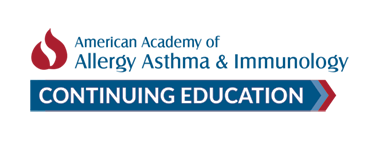
 Facebook
Facebook X
X LinkedIn
LinkedIn Forward
Forward