Thank you for purchasing the 2018 Virtual Joint Congress. To access the recordings, please read the following directions:
- Navigate to https://education.aaaai.org/VJC18
- Log in using your AAAAI username and password, as follows:
- Click “Log in” at the top right corner of the page
- Click “I am a member of the AAAAI” OR “I am not a member, but I have an account/claimed credit through the AAAAI"
- Enter your username and password
- If you forgot your login information, please select “I have forgotten my username and/or password” and enter your email address or call the Education Team at 414-272-6071
- Follow the instructions in the email to complete the login process – after logging in, you should be redirected to the Virtual Joint Congress page
- After logging in visit https://education.aaaai.org/VJC18
- Select the session you want to complete by clicking on the title of the recording
- Click the red ‘Begin’ button
- Complete the steps to review the content and claim your credits
- After viewing the recordings, you must close the pop-up window to return to the AAAAI Continuing Education Center to claim your credits
To access the non-CME recordings:
- Navigate to https://education.aaaai.org/2018_nonCME
- Select the recordings you would like to review
Please direct all access questions to [email protected], or contact the Education Team at 414-272-6071.
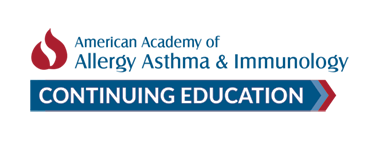
 Facebook
Facebook X
X LinkedIn
LinkedIn Forward
Forward