For basic registration instructions, click on the link that most closely matches your needs:
Online Course
- Be sure you are logged in on the Continuing Education Center
- You can check this by looking at the top right corner of the page--if you see your name, then you are logged in
- For help logging in, click HERE
- Locate the course you wish to complete
- For help locating courses, click HERE
- For free courses:
- Click the red "Register/Take Course" tab and complete all components of the course
- For paid courses:
- Click the red "Register/Take Course" tab, select the appropriate participant option, and click "Add to cart"
- Complete the steps for payment - please note that credit card payments are made through the guest checkout option on the PayPal site and that having or creating a PayPal account is NOT required
- When payment is complete, you will have the option of returning to the main course page
- If you wish to complete the activity at a later time and need help locating your Pending Activities, see our "Resuming an Incomplete Activity" page for assistance
- Create a free account
- Click "Log in" in the top right corner of the page
- Select "I am not a member, and I do not have an account with the AAAAI"
- Enter your email address--this will generate an email with a link and instructions to set up your free account
- Once your account is set up and you are logged in, locate the course you wish to attend
- For help locating courses, click HERE
- For free courses:
- Click the red "Register/Take Course" tab and complete all components of the course
- For paid courses:
- Click the red "Register/Take Course" tab, select the appropriate participant option, and click "Add to cart"
- Complete the steps for payment - please note that credit card payments are made through the guest checkout option on the PayPal site and that having or creating a PayPal account is NOT required
- When payment is complete, you will have the option of returning to the main course page
- If you wish to complete the activity at a later time and need help locating your Pending Activities, see our "Resuming an Incomplete Activity" page for assistance
Live Meeting
- Be sure you are logged in on the Continuing Education Center
- You can check this by looking at the top right corner of the page--if you see your name, then you are logged in
- For help logging in, click HERE
- Locate the meeting you wish to attend
- For help locating the meeting, click HERE
- Once you are on the meeting's main page, read the meeting information and instructions, then click the "Register/Take Course Tab," select the appropriate participant option, and click "Add to cart"
- Complete the steps for payment
- When payment is complete, you will have the option of returning to the main meeting website
- Return to the main meeting website to view CME and faculty disclosure information, to access handouts (if available), and to take the pre-test (if required)
- If you need to return to the website to complete credit claiming after the meeting is over and need help locating it, see our "Resuming an Incomplete Activity" page for assistance
- Create a free account
- Click "Log in" in the top right corner of the page
- Select "I am not a member, and I do not have an account with the AAAAI"
- Enter your email address--this will generate an email with a link and instructions to set up your free account
- Once your account is set up and you are logged in, locate the course you wish to attend
- For help locating the meeting, click HERE
- Once you are on the meeting's main page, read the meeting information and instructions, then click the "Register/Take Course Tab," select the appropriate participant option, and click "Add to cart"
- Complete the steps for payment
- When payment is complete, you will have the option of returning to the main meeting website
- Return to the main meeting website to view CME and faculty disclosure information, to access handouts (if available), and to take the pre-test (if required)
- If you need to return to the website to complete credit claiming after the meeting is over and need help locating it, see our "Resuming an Incomplete Activity" page for assistance
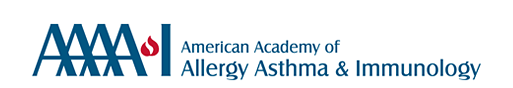
 Facebook
Facebook Twitter
Twitter LinkedIn
LinkedIn Forward
Forward